Custom entities
Returning a simple string is fun and all, but at some point we will need to
define custom entities for our application. Gazelle offers a simple way
to define them and handles serialization out of the box via code generation.
That's right, you don't need to create fromJson and toJson methods or use
libraries like json_serializable.
Define an entity
Let's say that we want to create an entity that defines a user inside our
system, the User entity will just have a couple of properties for the sake
of simplicity of this tutorial.
Open up your backend/models/lib/entities directory and create a new file
called user.dart.
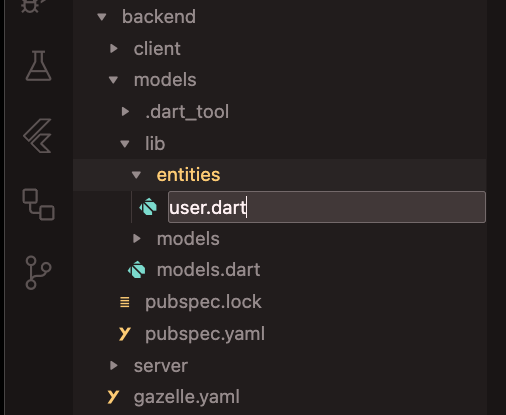
Open your newly created file and copy-paste the following code:
class User {
final String id;
final String name;
final String username;
const User({
required this.id,
required this.name,
required this.username,
});
}
Now, run
gazelle codegen models
inside your terminal, you should see the following output:
✅ Models generated 🚀
This means that Gazelle successfully created serialization logic for the User
entity. If you look inside the models directory, you should see a file
named user_model_type.dart.
This file holds the necessary logic to transform the User entity from and to
json, if you open the file you should see exactly this:
import 'package:gazelle_serialization/gazelle_serialization.dart';
import '../entities/user.dart';
class UserModelType extends GazelleModelType<User> {
@override
User fromJson(Map<String, dynamic> json) {
return User(
id: json["id"] as String,
name: json["name"] as String,
username: json["username"] as String,
);
}
@override
Map<String, dynamic> toJson(User value) {
return {
"id": value.id,
"name": value.name,
"username": value.username,
};
}
}
DO NOT TOUCH this file, it should be handled ONLY by the CLI.